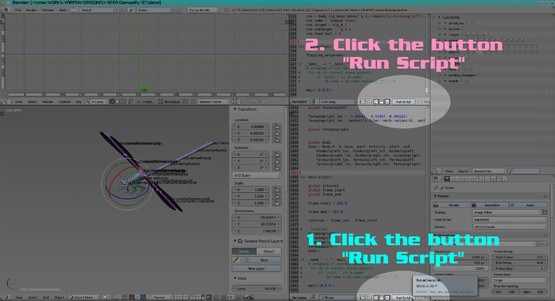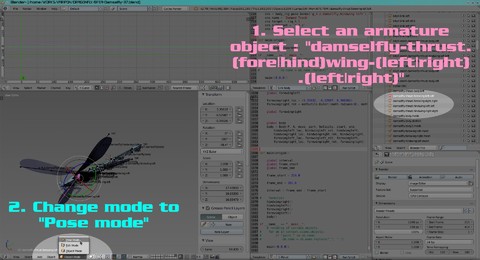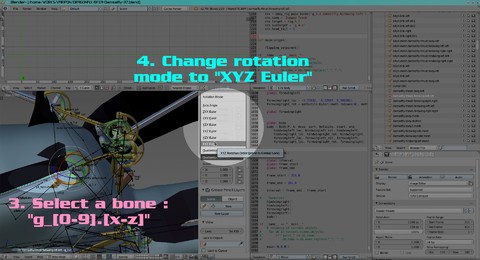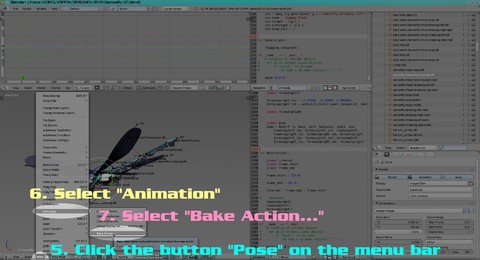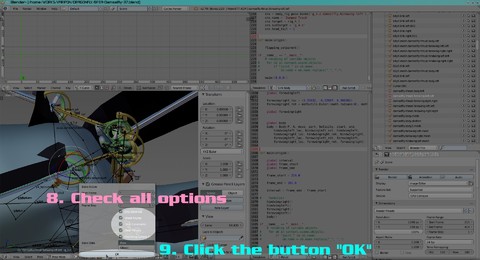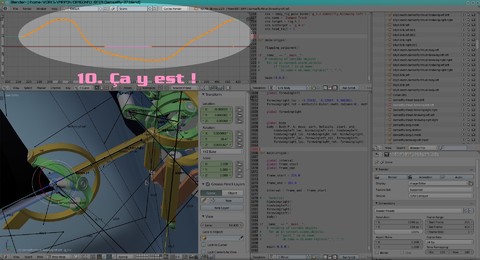Task 9.2 : Dragonflies
2.0
2019
Biomechanical simulation of damselflies' data download
1. Download & Install Blender from here.
2. Download the movement modeling data with Python script from here.
3. Select an movement
4. Click the two buttons "Run Script"
5. Shortcut key "Alt + A" = simulation
Enjoy!
How to obtain gimbal rotation data for development of damselfly drones.
- Select an armature object : "damselfly-thrust.(fore|hind)wing-(lef|right).(left|right)" on "Object mode"
- Change mode to "Pose mode" (Shortcut Key "N" to open side menu bar)
- Select a bone : "g_1.y" (or "g_2.x" or "g_3.z" or "g_4.z") on "Pose mode"
- Change rotation mode to "XYZ Euler"
- Click the button "Pose" on the menu bar
- Select "Animation"
- Select "Bake Action..."
- Check all options
- Click the button "OK"
- Ça y est !