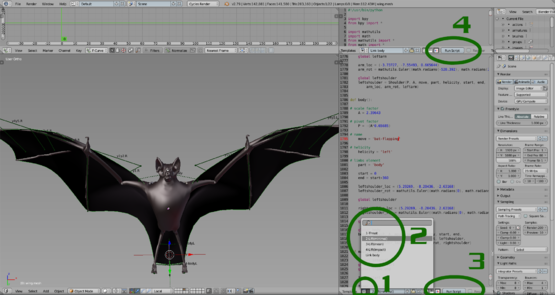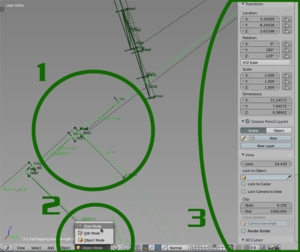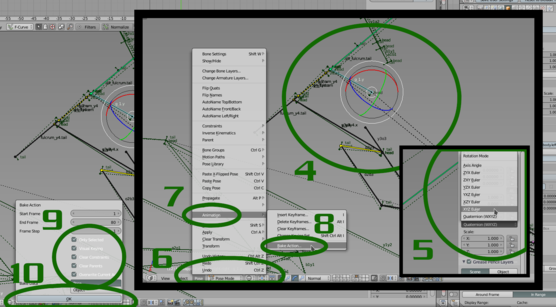Task 9.4 : Bats and Divine formula
3.0
2018
Biomechanical simulation of bats' data download
1. Download & Install Blender from here.
2. Download the movement modeling data with Python script from here.
3. Select an movement
4. Click the two buttons "Run Script"
5. Shortcut key "Alt + A" = simulation
Enjoy!
How to obtain gimbal rotation data for development of bat drones.
1. Select an armature object : "bat-flapping.shoulder-right.right" on "Object mode"
2. Change mode to "Pose mode"
3. Shortcut Key "N" to open side menu bar
4. Select a bone : "g_1.y" (or "g_2.x" or "g_3.z" ) on "Pose mode"
5. Change rotation mode to "XYZ Euler"
6. Click the button "Pose" on the menu bar
7. Select "Animation"
8. Select "Bake Action..."
9. Check all options
10. Click the button "OK"
These organic curves can be obtained in trigonometric function or matrix calculation as well (But Quaternion(WXYZ) shall not be used.). Use properly according to the situation.